It's been a few years since I wrote my last blog on
knowledge organisers and I felt it was time for an update. I tend to update and
tweak my knowledge organisers every year. However, seeing how much my style has
actually changed over the last three years, a bit of reading about cognitive
load, and some fantastic advice from Oliver Caviglioli have convinced me that
it might be time for an update.
So, here it is; my updated walk through of how I write
knowledge organisers:
1. Define your schema and sequence.
Knowledge organisers should only contain the information which we expect your pupils to memorise and, rather
than being an additional ‘bolt on’, they should be a true reflection and reinforcement of what is taught by all teachers
within a team. As a result, I believe that planning lesson sequences and the
key content of the lessons within a unit is vital before I even think about the
knowledge organiser.
In the past, where units and lessons have not been clearly defined (for
example, a lesson on “the history of anti-Semitism” with no further context), I’ve
found that I accidentally diverge from the knowledge organiser (because, let’s
be honest, I didn’t bother to check it), thus accidentally overwhelming my
students by giving them double the work; I give them one set of facts and
principles during the lesson, and then give them a further set to quiz on for
homework.
2. Decide on the style of knowledge organiser you want
to use.
I believe there are two main styles of knowledge organiser: the ‘grid style’, which lays out concrete
facts in a series of tables (for example, “1066 = The Battle of Hastings”), and
the ‘narrative style’ which, while
it still focuses on facts, is written in prose, usually using a series of
bullet points. I personally prefer the narrative style, although I recognise
the advantages and disadvantages of both (a debate best saved for another post,
I feel). Whichever you choose to use, I believe it is vital that you stick to
the same style throughout.
3. (For each box/section of your knowledge organiser)
Decide and use the most effective method of presenting your information:
I introduce all of my knowledge organiser sections in prose. However, I
have also come to realise that, even as bullet points, large amounts of text
can be extremely overwhelming and are an often extremely ineffective method of
showing processes or narratives. Now, my key question is: “Could I present this
as a diagram/flowchart?” When the answer is yes, I usually find that the
information is much easier to understand and remember.
4. Decide on any images you want to use:
As mentioned above, a principle of which I keep needing to remind myself
is that knowledge organisers should only
contain what pupils need to memorise; they do not require decoration. I
have always used images in my knowledge organisers. However, how I use them has
changed dramatically; my focus is now on dual
coding (a subject of which I am definitely just a novice!).
Essentially, whenever I come across something which I think pupils will
find quite abstract or difficult to remember, I use an icon which is designed
to trigger the pupils’ memories,
usually about the story behind the content, rather than the physical
description of the information (for example, a rose to represent Florey and
Chain’s experiment with penicillin on a policeman who had got an infection from
a rosebush). I try to keep them simple,
standard, and I try to use them sparingly
so that pupils’ attention is as focused as possible on the history, not irrelevant
information from the pictures.
This is not to say that I don’t use photographs and other sources during
lessons. However, in my view knowledge organisers should be efficient and they should reinforce the absolute foundational
knowledge and principles. As a result, I believe images should be used but
used sparingly.
5.
Write your keywords:
My approach to keywords has remained largely the same over the years. Key
principles which I follow are:
- Key words should be specific to each page (pupils are unlikely to go hunting for them).
- Keywords should be written in layman’s terms.
- Keywords should be presented in a unified format (keyword in both with definition underneath).
- Keywords should be in the same place on every page of the knowledge organiser.
The only key change I’ve made is
ensuring that keywords are as easy for
pupils to take away and use. In essence, this just means that, when writing
keywords, I only use capital letters for proper nouns.
6. Administrative steps and format:
As with keywords, my approach to the
administrative steps of knowledge organisers has largely stayed the same: each section
(not page!) of the knowledge organiser is numbered,
and those numbers then correspond to any homework tasks which relate to that
section.
7. Quality assurance and homework tasks:
Coming soon in my next post on how I use knowledge organisers…
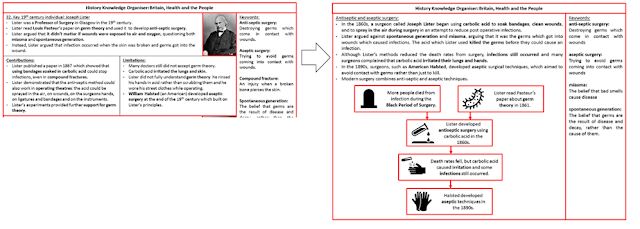

Comments
Post a Comment